Introduction
CoopPay is revolutionizing the way we think about digital payments. As a pioneering e-wallet in the cooperative sector, it offers a user-friendly, minimalist design for both local and global transactions. This short guide covers how to cash-in and pay with CoopPay at Fish2Go.
Steps to Use CoopPay at Fish2Go
- Download CoopPay App
- If you haven't already, download the CoopPay app from here.
- Cash-In Via Fish2Go
- For a limited time, Fish2Go offers FREE cash-in services. Simply hand over your cash to Fish2Go, and they will fund your CoopPay wallet immediately.
- For other cash-in options, check out the details here.
- Pay for Your Fish Orders
- Use your CoopPay wallet to pay for pre-orders or orders at Fish2Go.
- You can either scan the QR code provided by Fish2Go or use their Lightning Address:
coop@pouch.ph.
But—it's not just Fish!
Note that you can use CoopPay for your common needs in everyday life as such for mobile phone loads, paying for cable and internet, water, electricity, etc. See more of the common uses of CoopPay in everyday life here!
CoopPay, empowered by the Lightning Network, ensures swift and economical cross-border payments, making it ideal for a variety of uses, including transferring money to banks, paying bills, buying loads, and accepting online payments.
On December 16, 2023, we made this simple graphic (the 'Ask your boss' graphic)! See the rest:
- November 27, 2023 (the 'immaculate conception' graphic)
- November 29, 2023 (vision for CoopPay national network)
- December 11, 2023 (the 'Hell, Heaven and Purgatory' graphic)
Join the CoopPay Community
Don't forget to join the CoopPay community for more benefits and updates. Find out how you can be a part of this growing community by visiting this link. Being a part of CoopPay not only offers financial freedom but also connects you with a worldwide network of like-minded individuals. 🌟
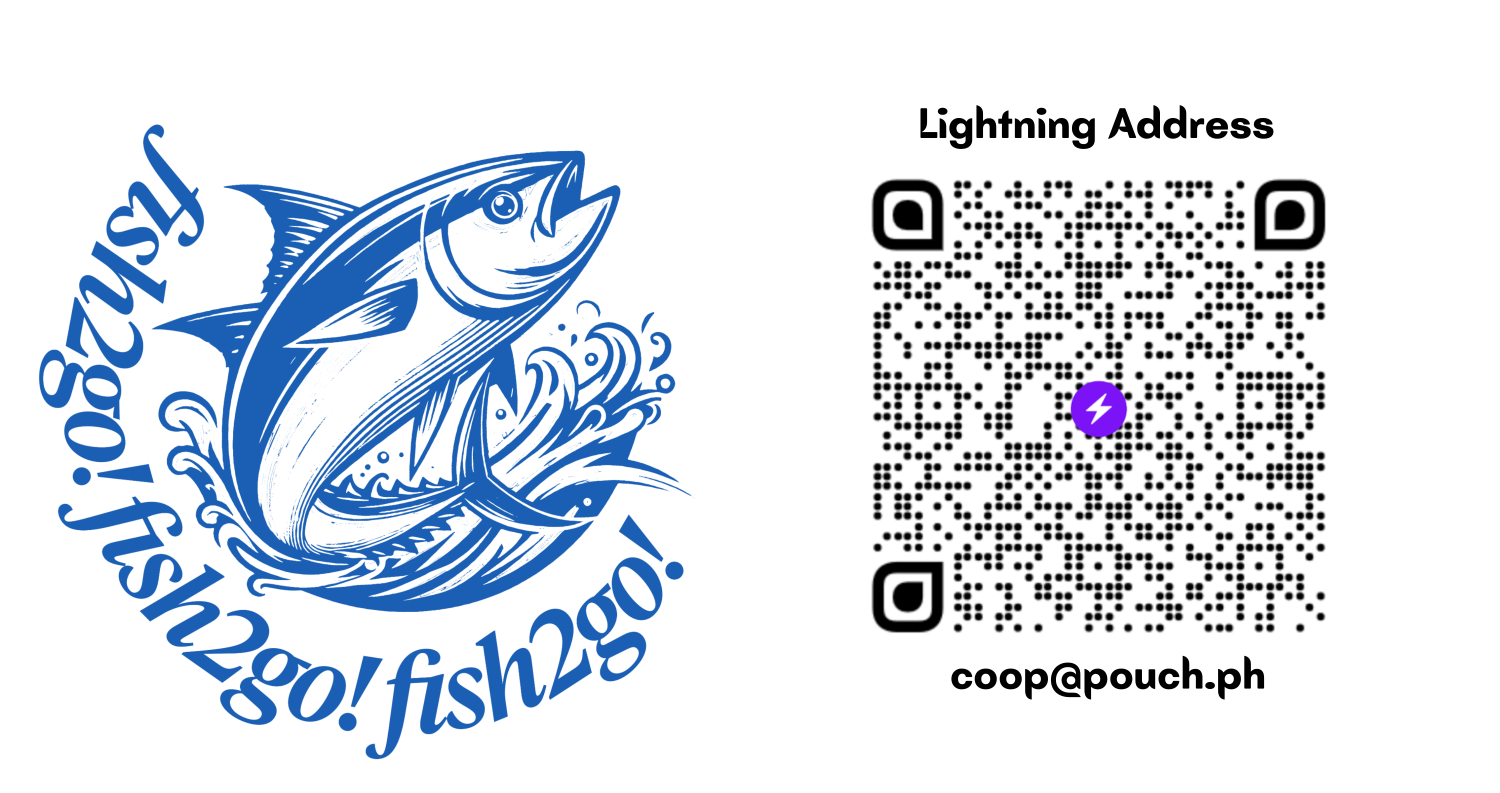
The innovative CoopPay digital payment platform is a collaboration between One Cooperative Technology Services and Pouch.ph, which created the very first Lightning wallet in the Philippines.
Embrace the future of digital payments with CoopPay and enjoy the ease and efficiency it brings to your transactions at Fish2Go! 🐟💳📲


